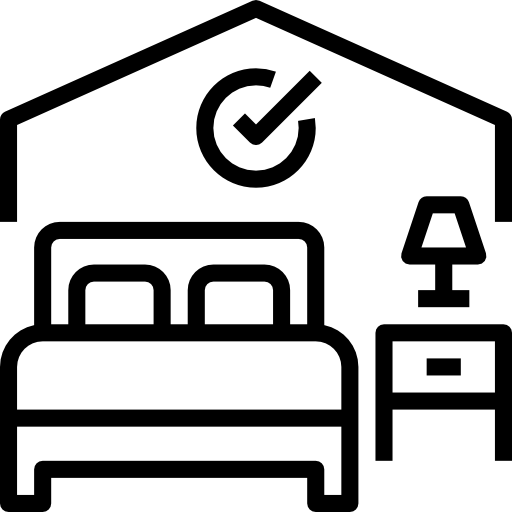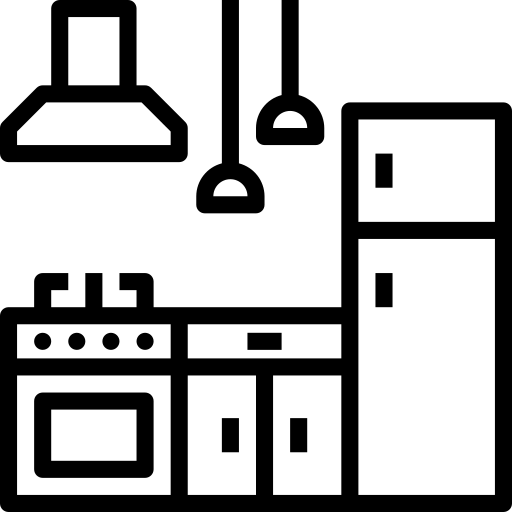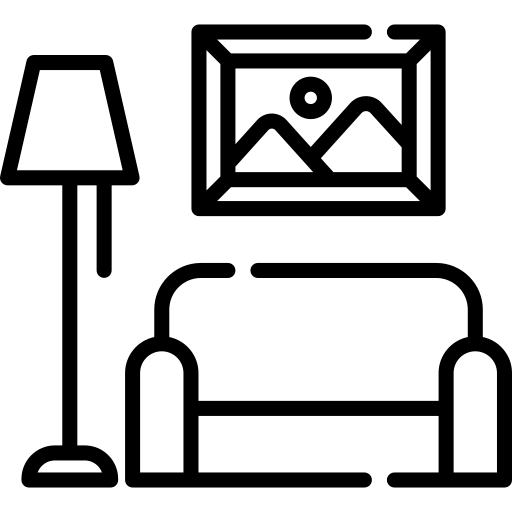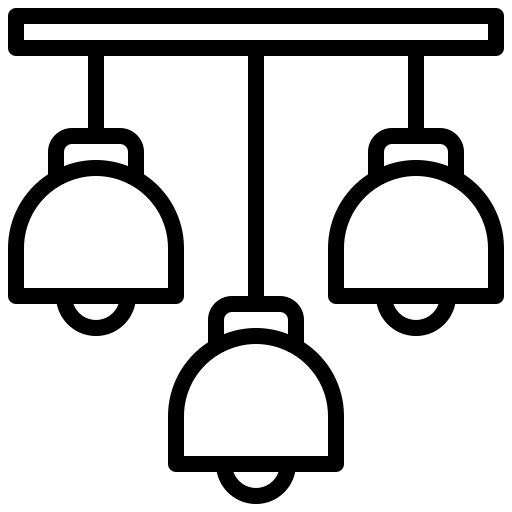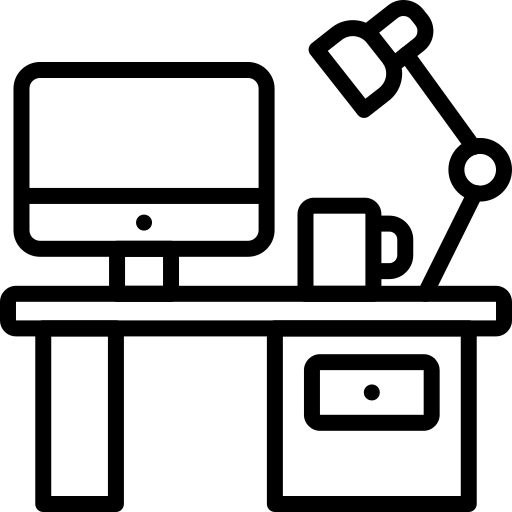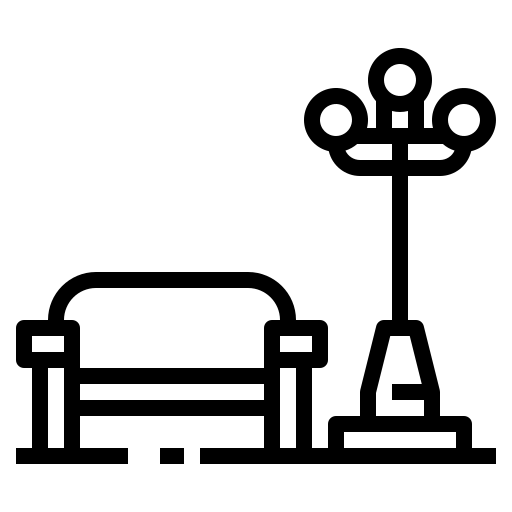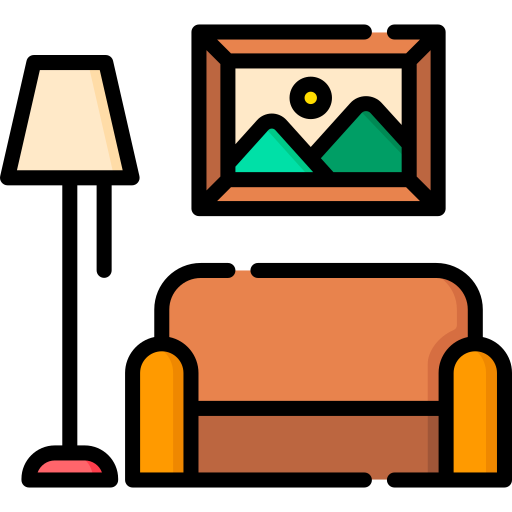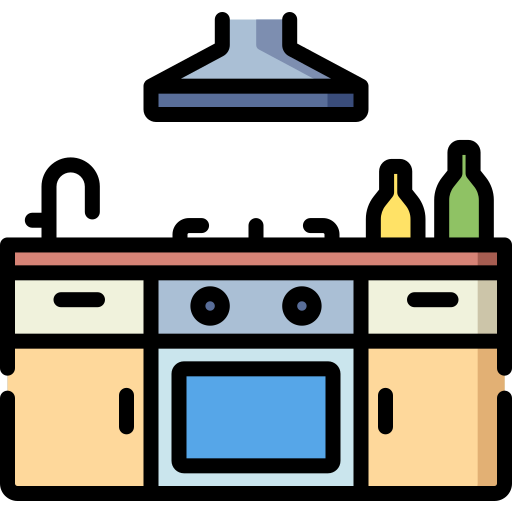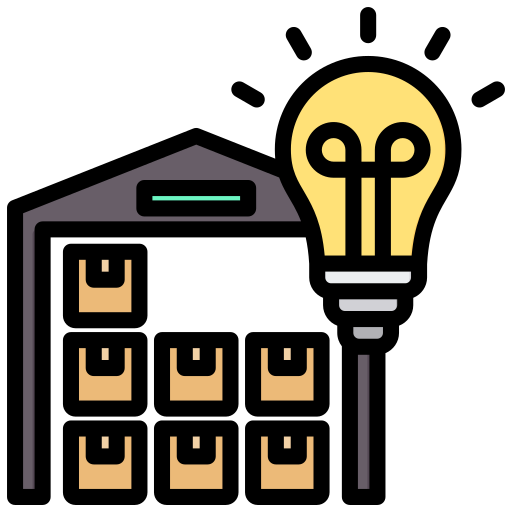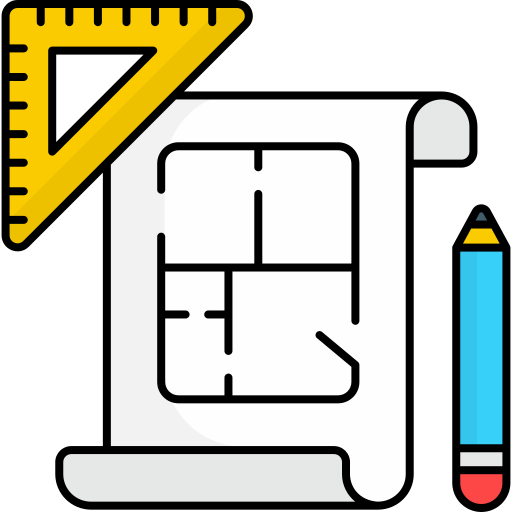- +1 (212)-695-1962
- [email protected]
- 463 7th Ave, NY 10018, USA
01. Slide Background
Every slide includes a background, which can be a picture or solid color.
Step 1
To change the background click on the label bar and in the layer window select the style tab.
Step 2
Choose a source from the background top tab then upload an image or pick a background color.